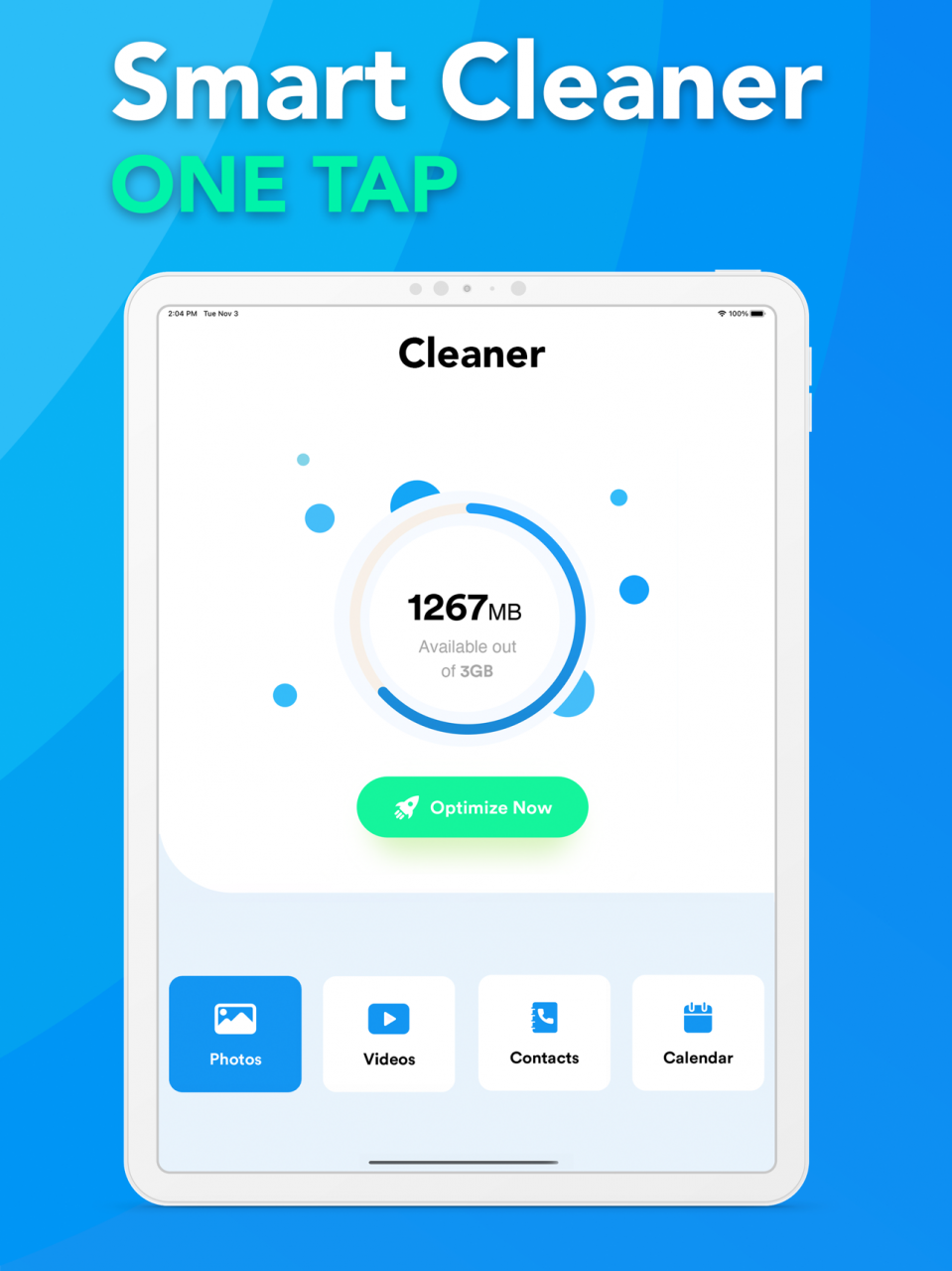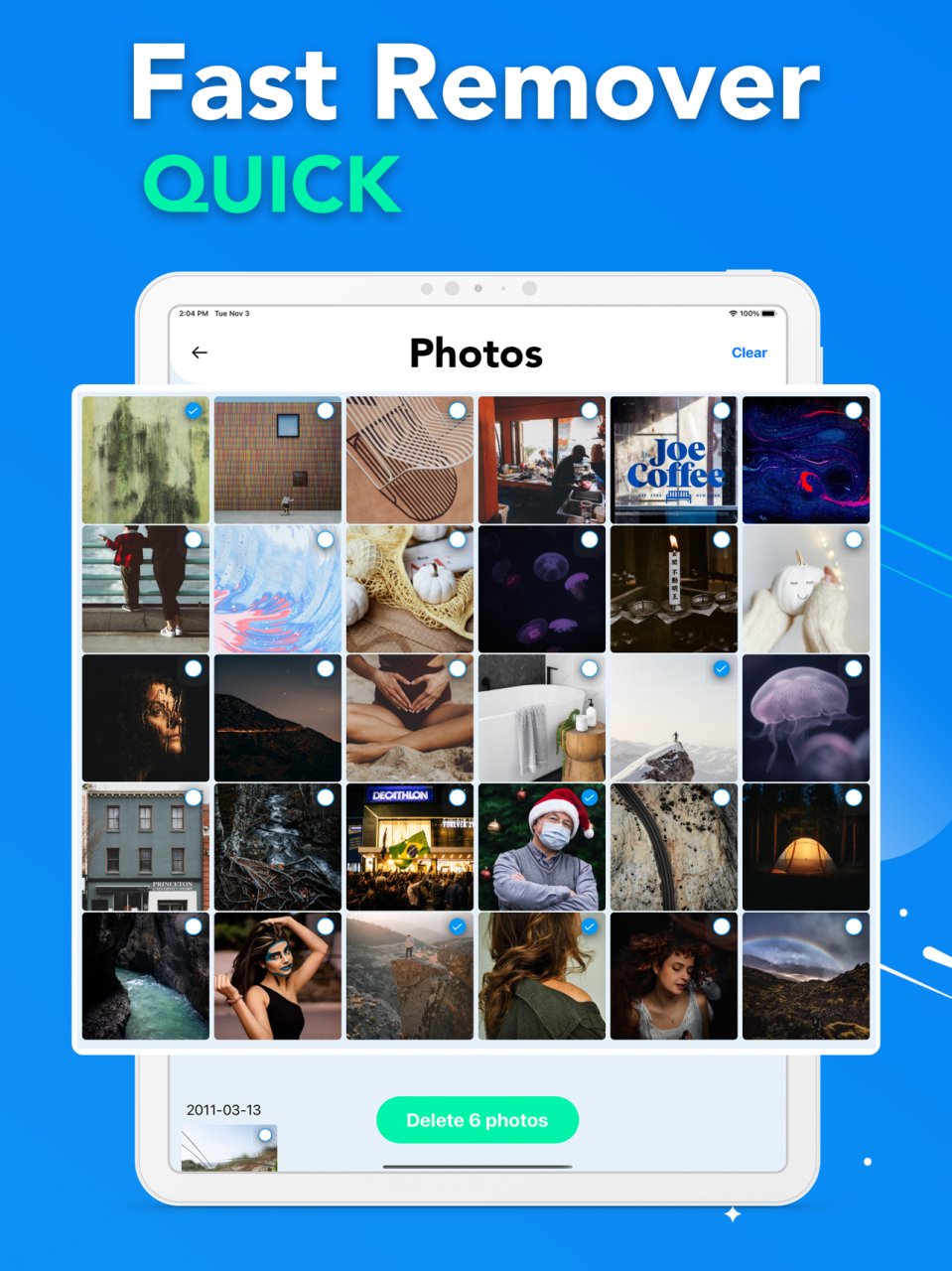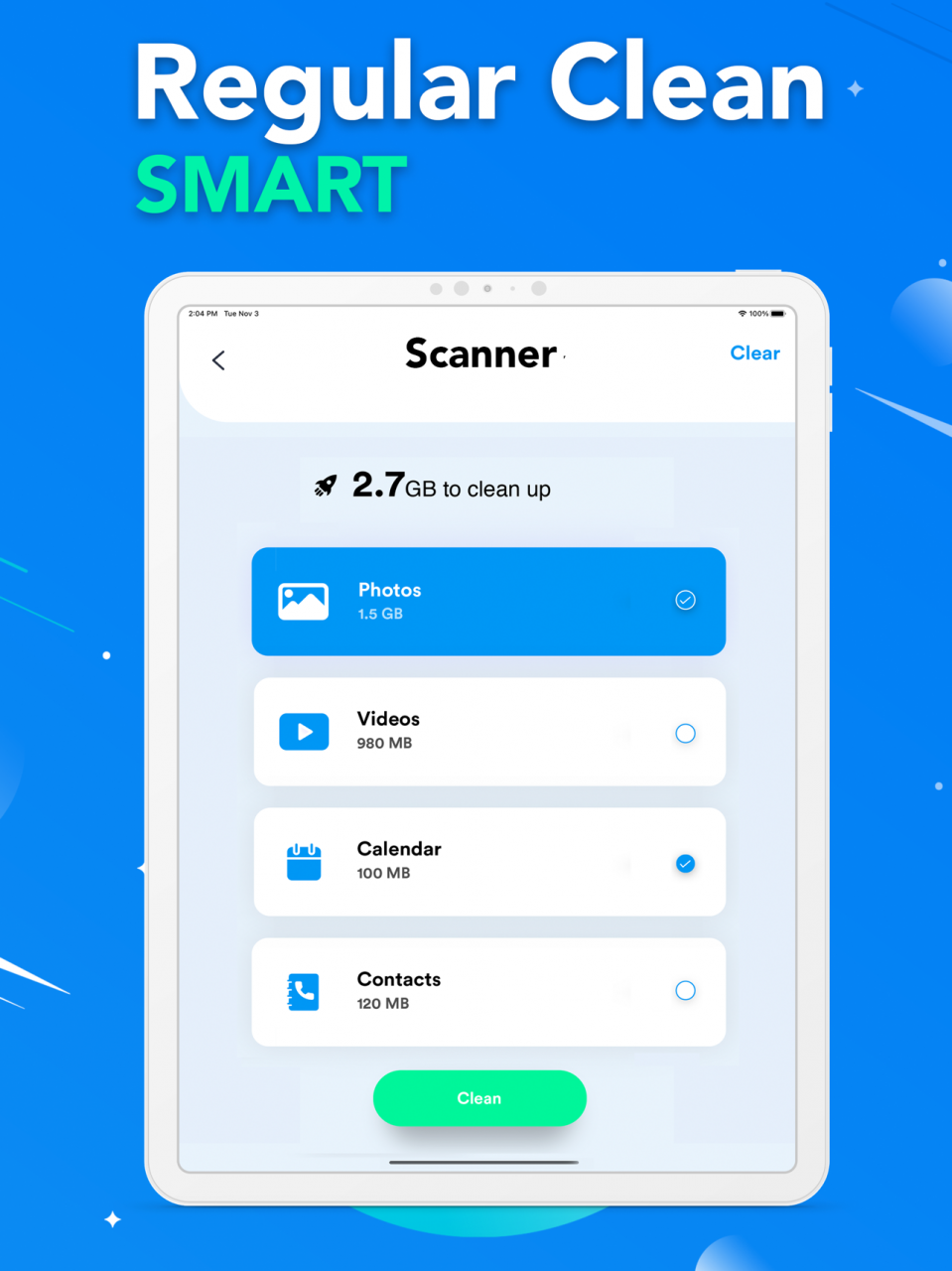Smart cleaner: Phone cleaner 6.4
Free Version
Publisher Description
Phone Master can easily recognise similar photos, merge duplicate contacts, find large video files, unwanted screenshot and much more with one phone TAP.
Try our smart cleaning feature to remove all unwanted data at once.
Phone Master is the most efficient cleaning tool for your iPhone.
You will be amazed of what you can do with just few steps.
Give it a try now!
Features:
- Photos Cleanup: Find similar photos, unnecessary live, screenshots and gifs pictures.
- Videos removal: Find videos or duplicates taking the biggest space.
- Contacts Management: Merge duplicates, find the ones without an eMail.
Subscriptions Options:
Currently our Phone master comes with one choice for now:
• 1-year non-renewable subscription for 19,99$
By using Phone Master, you agree to our Terms of Services, Privacy Policy:
Terms of Services: https://mobime.org/terms
Privacy Policy: https://mobime.org/privacy
If you have any queries you can always reach us at:
contact@mobime.org
Oct 11, 2021 Version 6.4
Dear users,
We apologize for the late update as we are running our of staff but we are slowly getting back and we are preparing for you some amazing features along the way.
In this update:
- We completely redesigned the in-app purchase module fixing all reported issues.
- We made a way to recover your lost password locking important media.
- Faster duplicated photos and videos detection implemented.
Please let us know your feedback on contact@mobime.org so we can integrate it in our next update.
Thank you!
About Smart cleaner: Phone cleaner
Smart cleaner: Phone cleaner is a free app for iOS published in the Office Suites & Tools list of apps, part of Business.
The company that develops Smart cleaner: Phone cleaner is Mobime. The latest version released by its developer is 6.4.
To install Smart cleaner: Phone cleaner on your iOS device, just click the green Continue To App button above to start the installation process. The app is listed on our website since 2021-10-11 and was downloaded 0 times. We have already checked if the download link is safe, however for your own protection we recommend that you scan the downloaded app with your antivirus. Your antivirus may detect the Smart cleaner: Phone cleaner as malware if the download link is broken.
How to install Smart cleaner: Phone cleaner on your iOS device:
- Click on the Continue To App button on our website. This will redirect you to the App Store.
- Once the Smart cleaner: Phone cleaner is shown in the iTunes listing of your iOS device, you can start its download and installation. Tap on the GET button to the right of the app to start downloading it.
- If you are not logged-in the iOS appstore app, you'll be prompted for your your Apple ID and/or password.
- After Smart cleaner: Phone cleaner is downloaded, you'll see an INSTALL button to the right. Tap on it to start the actual installation of the iOS app.
- Once installation is finished you can tap on the OPEN button to start it. Its icon will also be added to your device home screen.